How to Trade
Runes Dex Have a user friendly interface so swaps can be easy compared for any users.
Before started you should install wallet compatible with BTC and Runes protocols. You can learn how to get it here.
Let's start trading:
Go to the Runes Dex Website.
Connect your wallet.
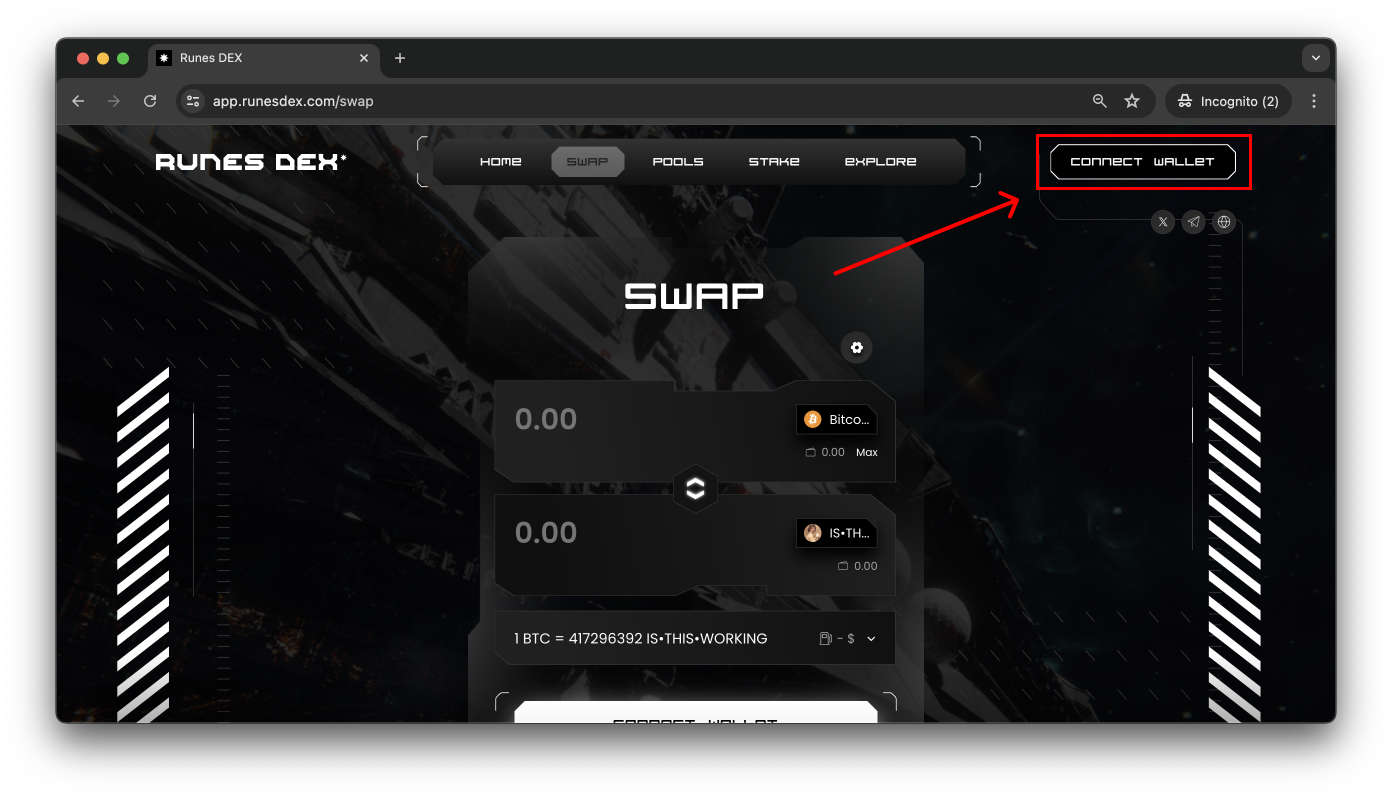
Choose the token you want to trade from the dropdown menu in the upper section. Whichever token you choose, you will need to make sure you have a sufficient amount of them in your wallet to trade with.
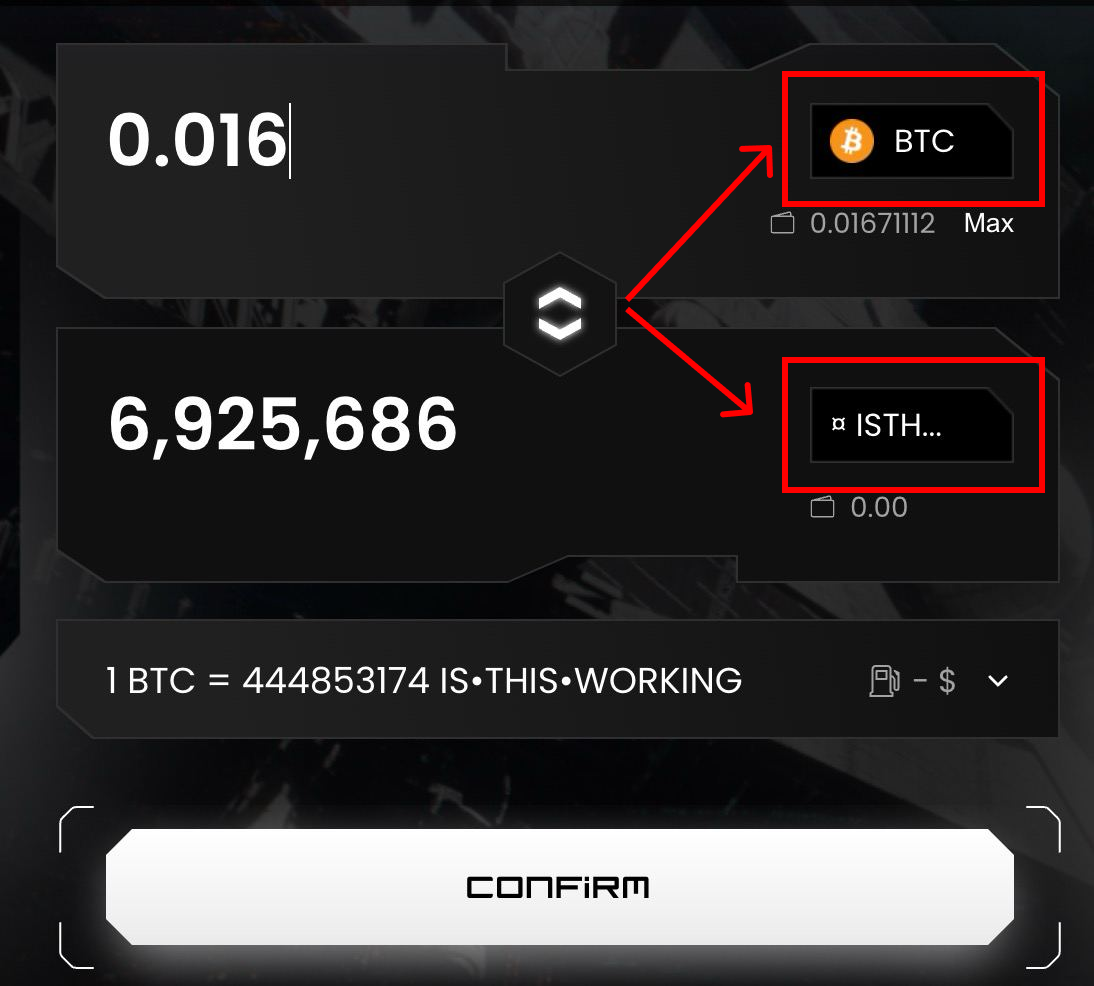
Next, either type an amount in the upper section to input the number of tokens you want to swap (spending amount). Or, type an amount in the lower section to input the number of tokens you want to swap to (receiving amount).
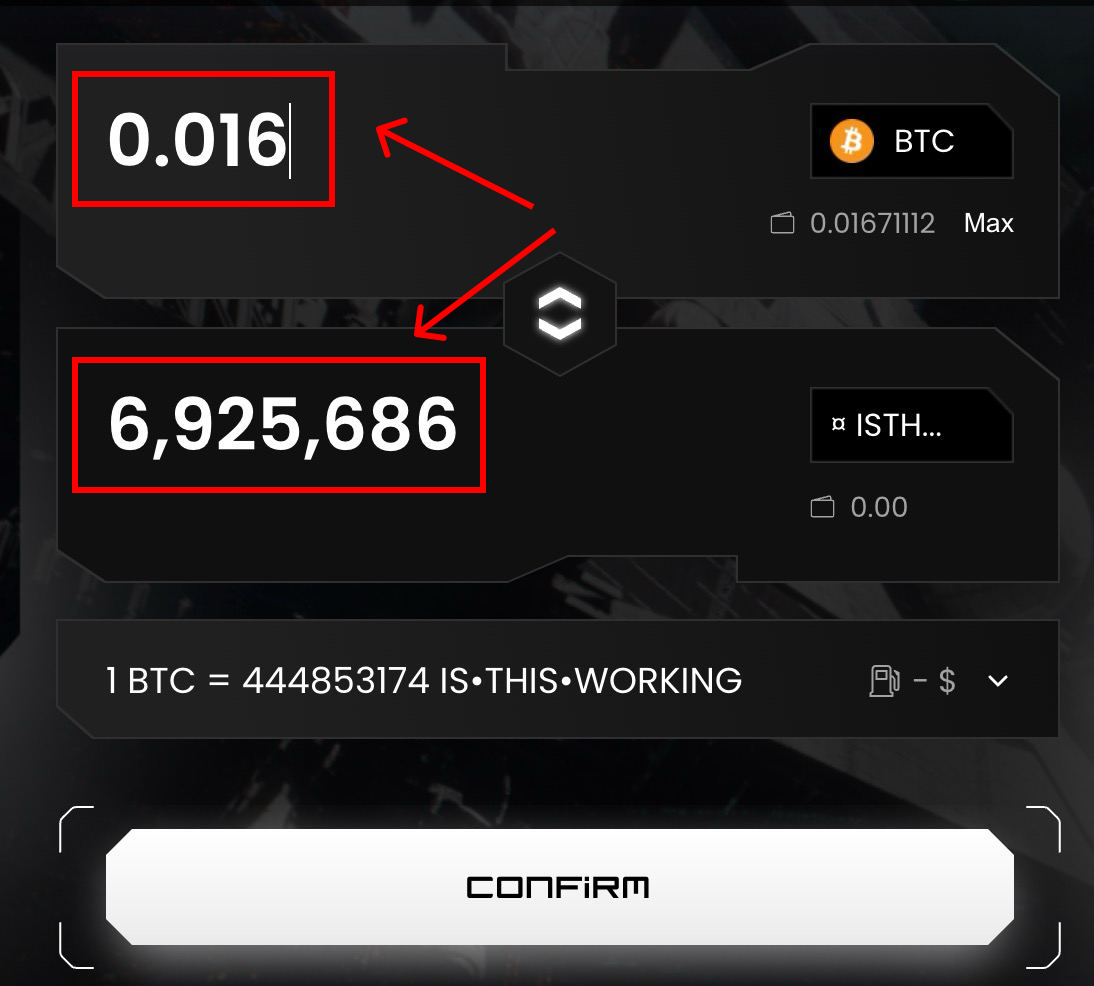
Check all the details, and click the Confirm button.
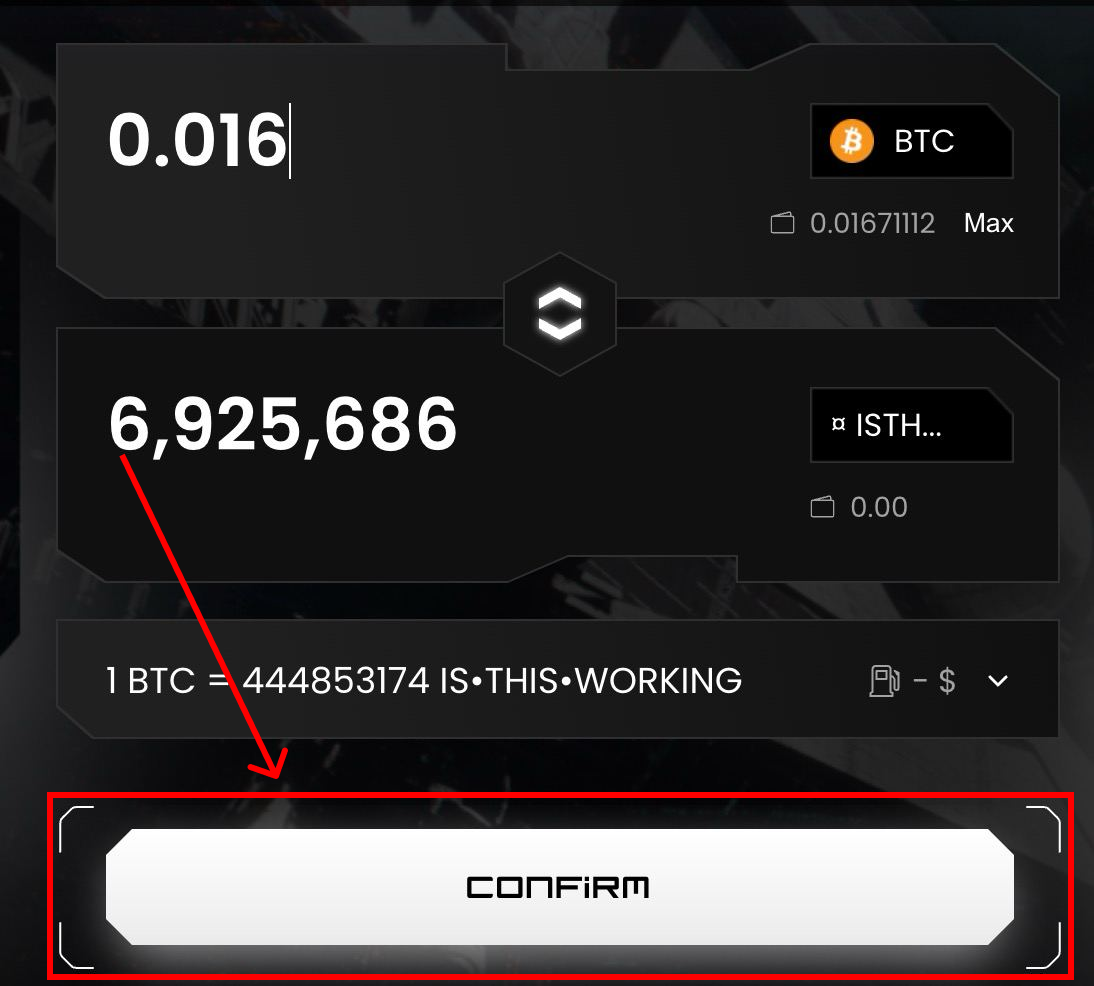
Then Confirm transaction in your wallet.
Done! You can check your transaction on blockchain explorer.
